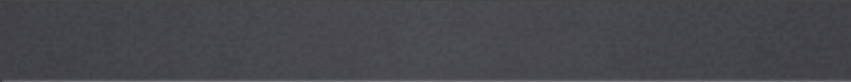



The first thing you will notice which is different about 2 is the new graphical user interface. The new GUI is what is going to be called the 'Runecats Standard GUI' and it is similar to the one you will find when using Runecats Explorer and other Runecats applications.

The next new thing you will notice in 2 is the new interface. Before, RuneWeb wasted some space and the code and preview buttons were not as easy to use as they could be. In 2 we have introduced the PreviewBar which solves this problem and also gives much more space for the websites you are creating. The MenuBar is visible in Preview mode unlike before, and this makes it easier to change options within the websites. Preview mode now works faster than ever before and performs around 8% faster.
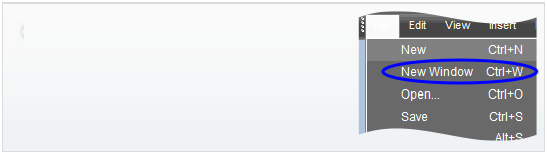
RuneWeb now has the 'New Window' feature, which makes working on multiple webpages easier than before.
'New Window', like all the features in RuneWeb 2 can be accessed by a keyboard command to make it that little bit easier to access.

RuneWeb only had a File menu in the previous version, however in this version there are many more menu options and lots of new features as well as coding aids.
In the 'Edit' menu there are undo and redo features, which was a limitation in the previous version as well as a select all feature.
In the edit menu there are undo and redo features which was a limitation in the previous version as well as a select all feature.
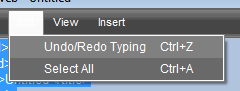

The 'View' menu allows you to move the Preview and Menu bars from top to bottom and also to maximize and restore the application.
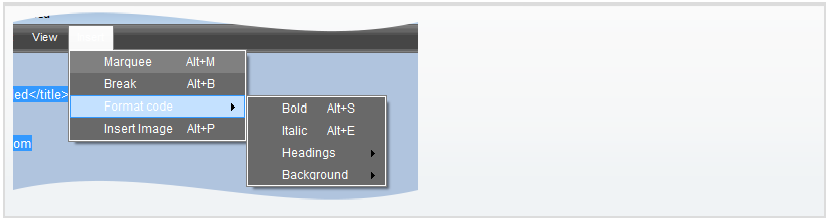
The 'Insert' menu makes website making easier than ever, you can add Marquees, change text styles, insert images and much more. These features make RuneWeb much more userfriendly than before. The features in this menu can help people trying to learn HTML understand how the language works.
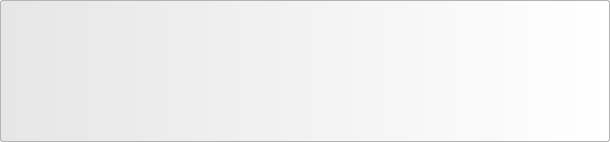


In RuneText 2 and RuneWeb 2, we have introduced a CloseBar which is a replacement for the message box which can be quite irritating.
Unlike some text editors which have 'New Window' functions, RuneText does not close all windows when you close the main window.