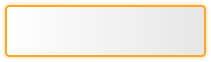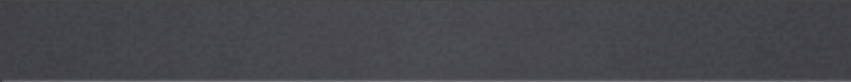
All contents on this and any other Runecats website are © Runecats 2004-2012


All contents on this and any other Runecats website are © Runecats 2004-2012

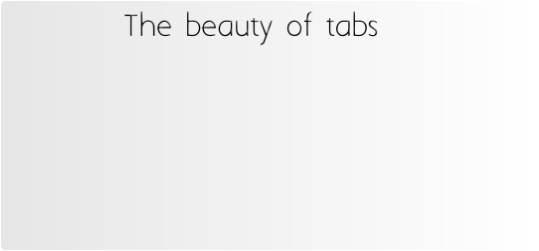
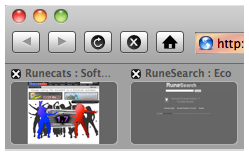


Roccat offers two tab options, default tabs and VisiTabs, both allows you to reorder tabs and quicky let you switch between them.
The default tabs gives you more viewing space for the website you are currently on.
VisiTabs however allows you to see a miniature version of the website on each of tab so finding the website is easier than ever before.
The default tabs gives you more viewing space for the website you are currently on.
VisiTabs however allows you to see a miniature version of the website on each of tab so finding the website is easier than ever before.
Ever visited a website and wanted to find it again? Well simply find it in the history menu!
Roccat organises your history by day to make finding what you were looking for a breeze.
Roccat organises your history by day to make finding what you were looking for a breeze.
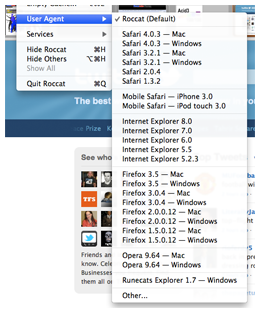

No matter what browser you use, there are always a few websites which state you that you need a different browser to view that particular site.
Most of these sites actually work fine in other browsers, Roccat lets you change your user agent which is what websites use to decide what browser you are using.
Roccat lets you change your user agent to various versions of Safari, Internet Explorer and Firefox. It also lets you change it to a couple versions of Opera and of course Runecats Explorer.
You can always use the other option to enter a different one.
Most of these sites actually work fine in other browsers, Roccat lets you change your user agent which is what websites use to decide what browser you are using.
Roccat lets you change your user agent to various versions of Safari, Internet Explorer and Firefox. It also lets you change it to a couple versions of Opera and of course Runecats Explorer.
You can always use the other option to enter a different one.
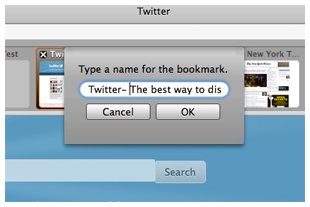


As with most browsers Roccat makes it easy to save a bookmark, simply choice Bookmarks>Add Bookmark or use the shortcut of "cmd + D"
You can view your bookmarks in the Bookmarks menu or find them in your Bookmarks Bar.
You can view your bookmarks in the Bookmarks menu or find them in your Bookmarks Bar.
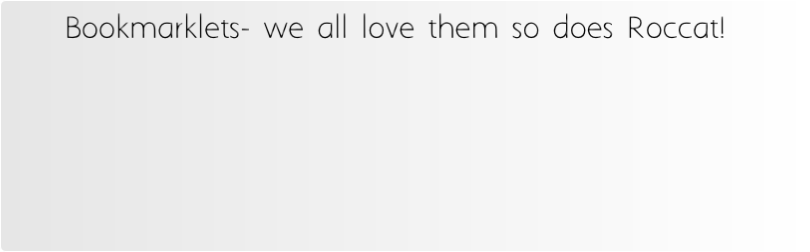
Many websites now offer bookmarklets especially social websites.
A bookmarklet for those who don't know is a:
Smart bookmark, that can perform actions to enhance the website you're visiting with a single click.
In some cases the bookmarklet can achieve what the site achieves, without having to visit the site.
Check out marklets.com to see a wide range of bookmarklets.
The above shows the Lovebyt.es url shortening bookmarklet being dragged to the bookmarks bar.
A bookmarklet for those who don't know is a:
Smart bookmark, that can perform actions to enhance the website you're visiting with a single click.
In some cases the bookmarklet can achieve what the site achieves, without having to visit the site.
Check out marklets.com to see a wide range of bookmarklets.
The above shows the Lovebyt.es url shortening bookmarklet being dragged to the bookmarks bar.
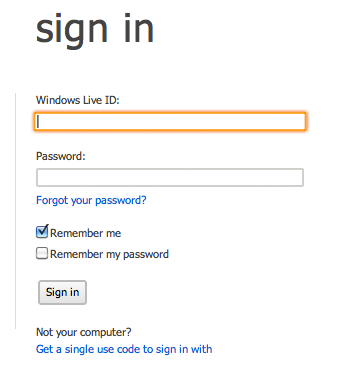

Roccat uses an enhanced versions of the Webkit engine.
This means that Roccat is super fast infact it goes at Roccat Speed!
That's only the start, Runecats have modified it to make everything much more beautiful and easier to use.
Active text boxes glow orange so you know which one is active, the text box also grows a tad when clicked on.
The growing and glowing are both achieved by internal engine animation.
This is one thing you just have to try so you can see what we're on about!
This means that Roccat is super fast infact it goes at Roccat Speed!
That's only the start, Runecats have modified it to make everything much more beautiful and easier to use.
Active text boxes glow orange so you know which one is active, the text box also grows a tad when clicked on.
The growing and glowing are both achieved by internal engine animation.
This is one thing you just have to try so you can see what we're on about!
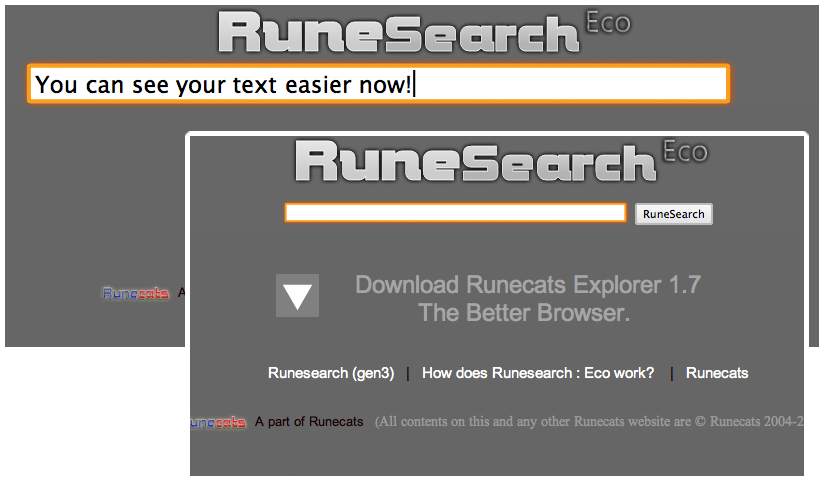
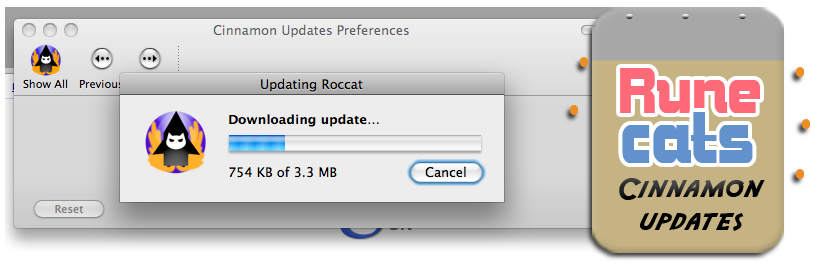
We all have those times when we can't see the text in a text field, especially when trying to highlight a few words or letters in a sentence.
Well in Roccat this problem is solved!
Simply hold down on a text field for 5 seconds, it will then grow in size so you can see very easily what you are doing.
Well in Roccat this problem is solved!
Simply hold down on a text field for 5 seconds, it will then grow in size so you can see very easily what you are doing.
Roccat is using an improved and integrated version of Cinnamon which is found in; Runecats Explorer and StickyPosts.
Updating is now even more easier with Cinnamon, you no longer have to go through the install process in Roccat's Cinnamon as you did with other products.
Updating is now even more easier with Cinnamon, you no longer have to go through the install process in Roccat's Cinnamon as you did with other products.


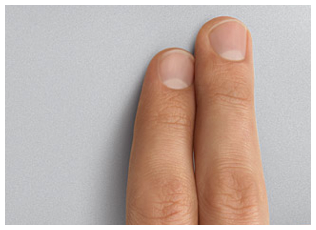
We use scrollbars in pretty much every piece of software we use, so we figured this would be the perfect interface for navigating through VisiTabs, VisiTabs like most parts of Roccat actually supports multi-touch gestures so you can swipe through your tabs with ease!

Roccat also supports other multi-touch gestures such as pinch to zoom.
This means that you can quickly zoom in and out of you webpages without having to treck through menus.
This means that you can quickly zoom in and out of you webpages without having to treck through menus.
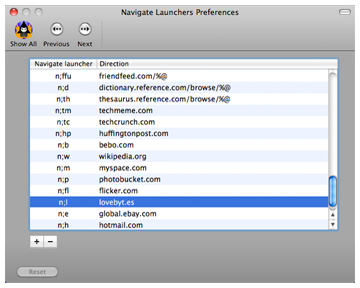
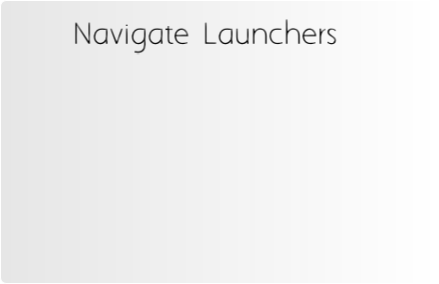
Navigate Launchers are a gift from Runecats Explorer, the great thing about Roccat's Navigate Launchers is that you can now create your own!
These Navigate Launchers do not have to follow the standard form of n;<letter> so you can now set a navigate launcher as the letter e for example.
We have also created a NL for the bug report page, so if you find a bug just type bug into the address bar!
These Navigate Launchers do not have to follow the standard form of n;<letter> so you can now set a navigate launcher as the letter e for example.
We have also created a NL for the bug report page, so if you find a bug just type bug into the address bar!
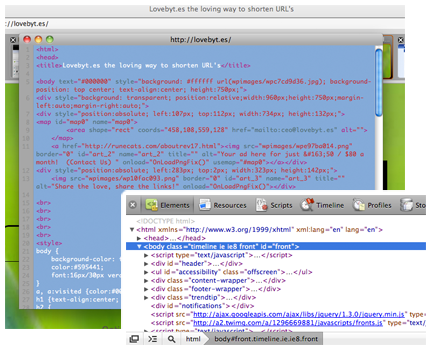

Roccat provides the best tools to see what your site is doing.
Roccat has a source viewer based on iRuneText for looking through the html code, it nicely color-codes the source to make it easier to read.
Roccat also has a web inspector which gives you a much more in-depth viewer to look through the code and resources which the website has to offer.
Roccat has a source viewer based on iRuneText for looking through the html code, it nicely color-
Roccat also has a web inspector which gives you a much more in-
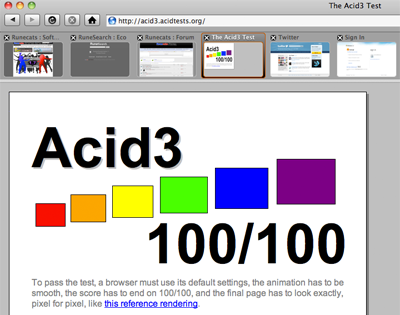
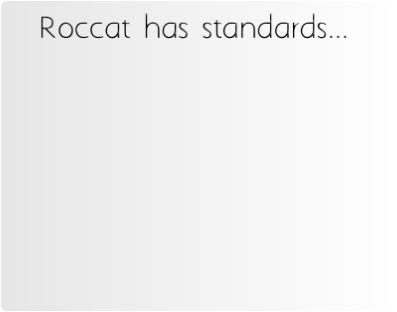
Roccat passes the Acid3 test with flying colours (Please excuse the pun!).
The Acid3 test tests web browser's standards, especially relating to the Document Object Model and Javascript.
So we are very pleased that it passes this test, why not try the test out on other browsers?
acid3.acidtests.org
The Acid3 test tests web browser's standards, especially relating to the Document Object Model and Javascript.
So we are very pleased that it passes this test, why not try the test out on other browsers?
acid3.acidtests.org

Roccat supports HTML5 including audio and video tags, this allows developers a more efficient way to develop websites. HTML5 development saves time and offers a much richer experience to the end user.
Roccat also supports CSS3 animations, this moves websites onto the next level giving a whole new meaning to interactive websites.
Roccat also supports CSS3 animations, this moves websites onto the next level giving a whole new meaning to interactive websites.
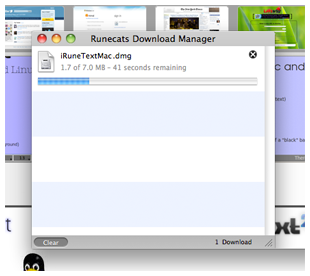
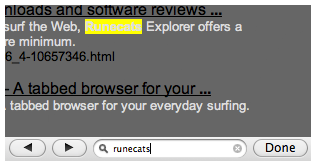

To insure Roccat downloads files as quickly as it loads websites, we decided to use our own download manager, the Runecats Download Manager.
The RDM allows users to download files quickly and then view the file in Finder.
The RDM allows users to download files quickly and then view the file in Finder.
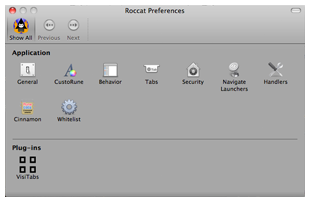

Roccat has a wide pallet of preferences in almost every section of the browser.
This makes Roccat personalised for your needs.
This makes Roccat personalised for your needs.
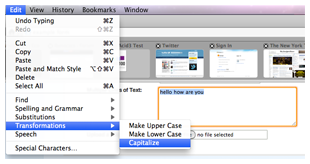
A feature ported from the RuneText family is the case changer. The case changer allows you to add formatting to your writting on the web, just another small feature to make your life easier.
Roccat's find feature allows you to quickly find what you are looking for on a page.
Roccat also allows you to highlight text and use that as the word to find on the page.
Roccat also allows you to highlight text and use that as the word to find on the page.

Runecats Recommended Add-ons-
Click to Flash- http://www.clicktoflash.com
Automatically block flash content, so blocks those annoying ads!
Click To Flash offers features which allows you to:
Never block certain flash content and always block others.
To activate flash simply click on the settings icon in the left hand corner of the flash and choose "Show Flash Content".
Automatically block flash content, so blocks those annoying ads!
Click To Flash offers features which allows you to:
Never block certain flash content and always block others.
To activate flash simply click on the settings icon in the left hand corner of the flash and choose "Show Flash Content".